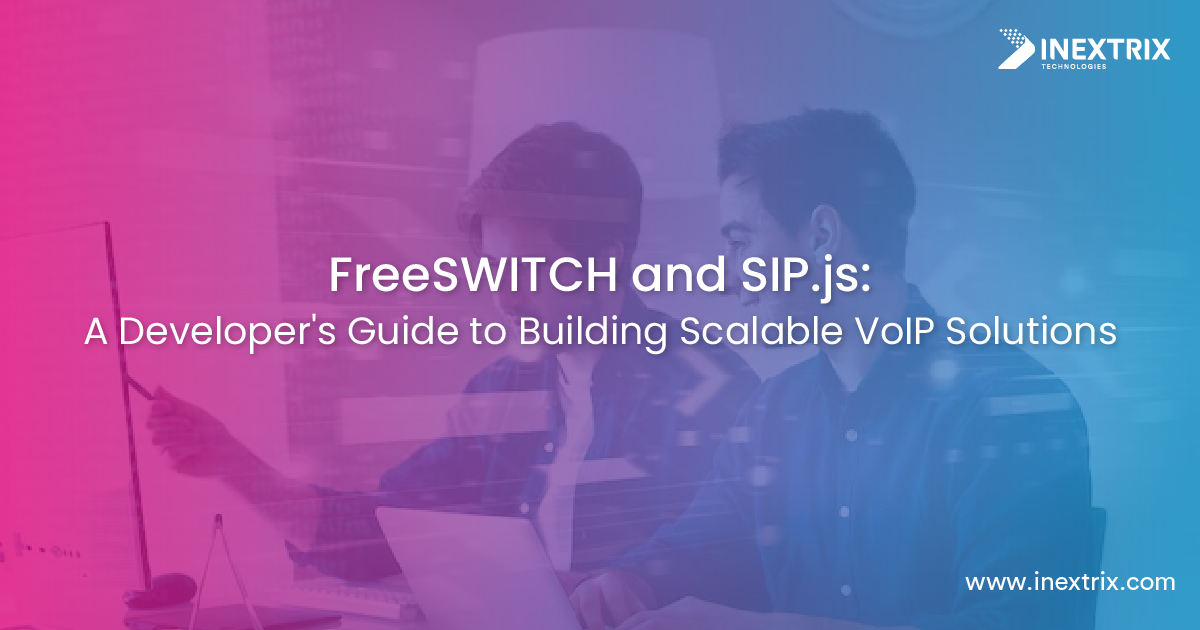Business growth is the core focus of any sized enterprise. Moreover, growth affects different areas of the company. For example, as the business grows, it needs more team players. Furthermore, it also needs extended telephone lines. Additionally, it needs rich communication and collaboration features with unified communication support to augment the experience. In short, as a business grows, its needs and demands also increase. Communication is an inevitable part of any business. Therefore, using a scalable solution is mandatory. The combination of SIP.js FreeSWITCH for building sustainable and scalable solutions is miraculous. As a result, several companies have already implemented SIP functionalities in their VoIP based communication solutions using SIP.js libraries.
Seamless VoIP Integration is just a click away. Harness the capabilities of SIP.js and FreeSWITCH for your business.
In this blog post, we are going to cover more details related to the development of a scalable VoIP telephony solution using the power of SIP.js FreeSWITCH.
This is an interesting topic. Certainly, this blog post can give you an insight into next-generation software development. So, without any further ado, let’s jump in and learn more about it in detail.
1. Understanding SIP JS
It is a popular library that helps integrate SIP capabilities into VoIP solutions. Therefore, you can easily add SIP signaling to your VoIP or WebRTC apps. SIP JS Asterisk and FreeSWITCH integration to build powerful solutions is possible. However, it is necessary to use the right technology to build an all-inclusive telephony or communication solution. Furthermore, FreeSWITCH is better than Asterisk to build powerful VoIP platforms.
2. Understanding FreeSWITCH
It is a popular open source telephony stack. Moreover, it is a powerful building block to develop custom telephony applications. Furthermore, it provides access to code. Therefore, any tailored solution development is possible with this telephony stack.
It is available under the Mozilla Public License (MPL). In addition to that, it is a multiple-purpose platform that is renowned for developing a whole variety of VoIP solutions. Furthermore, it is a platform-independent technology. As a result, you can use it with operating systems and devices.
3. Role of FreeSWITCH in Building Scalable VoIP Solutions

FreeSWITCH has several commendable factors that make it a highly scalable telephony stack for developing communication solutions. Moreover, it is an open source and most advanced platform. As a result, it adds up to its popularity in building scalable solutions.
We are discussing scalability contributors. Therefore, we must mention its modular architecture. This gives a great functional capability to developers to build more scalable solutions. As a result, they can develop independent functionalities and modules.
Secondly, it sets performance and scalability benchmarks with its independent call instance feature. In addition to that, it uses less hardware and resources compared to Asterisk to build powerful apps. Certainly, several other characteristics can help businesses build more scalable telephony solutions using FreeSWITCH.
If you are interested in learning all the important aspects of FreeSWITCH, then we have an insightful blog post on it. Please read our blog post, Taking a Deeper Dive into FreeSWITCH: Unveiling Its True Power. You will learn history, benefits, and several other interesting points in detail in this article. Moreover, you will learn why the combination of SIP JS and FreeSWITCH is better than the SIP JS Asterisk combination.
4. Setting Up SIP JS and FreeSWITCH

FreeSWITCH and SIP JS gel with each other well. Certainly, both of these technologies are powerful. Therefore, you can use it to build any type of communication or telephony solution. For example, you can build a class 4 Softswitch solution, call center software, or any other type of solution to meet your business communication needs. To help you get started, this section covers the technical part of the software. On the other hand, if you are thinking to hire a FreeSWITCH developer, you can be stress-free from technicalities. You can simply give your requirements and the developer will do all the heavy lifting for you.
4.1 Installation
You can combine the power of SIP.js FreeSWITCH for version 1.6.14 without making any changes in code using simple steps and scripts.
Required system for setup
FreeSWITCH
CentOS 7.2 minimal
Public IP address
Getting a public IP address is necessary for the smooth development and implementation of the code. Moreover, it also helps in avoiding NAT on the server side. In addition to that, a DNS address to implement the letsencrypt certificate is recommended. Letsencrypt is useful for wss.
Here is the code that you can insert to install FreeSWITCH with SIP JS.
yum install -y https://files.freeswitch.org/repo/yum/centos-release/freeswitch-release-repo-0-1.noarch.rpm epel-release
yum install -y freeswitch-config-vanilla freeswitch-lang-* freeswitch-sounds-*
systemctl enable freeswitch
systemctl start freeswitch
Source: https://freeswitch.org/confluence/display/FREESWITCH/CentOS+7+and+RHEL+7#CentOS7andRHEL7-CentOS7andRHEL7-Stable
Without any customization in SIP.js or FreeSWITCH code, you can use them together with this installation step. However, you will need a valid SSL certificate in the production environment. Therefore, the next step is setting up a DTLS certificate.
4.2 Adding WebRTC Support
You may want to implement WebRTC to take advantage of SIP JS WebRTC. Certainly, it helps in implementing web real time communication features.
Use the following code and instructions to add WebRTC support to your SIP.js FreeSWITCH setup.
<audio id=”remoteAudio” controls>
<p>Your browser doesn’t support HTML5 audio.</p>
</audio>
import { SimpleUser, SimpleUserOptions } from “sip.js/lib/platform/web”;
//The following code snippet helps in getting the HTML audio element
function getAudioElement(id: string): HTMLAudioElement {
const el = document.getElementById(id);
if (!(el instanceof HTMLAudioElement)) {
throw new Error(`Element “${id}” not found or not an audio element.`);
}
return el;
}
//The following function code snippet helps to wait
async function wait(ms: number): Promise<void> {
return new Promise((resolve) => {
setTimeout(resolve, ms);
});
}
// Main function
async function main(): Promise<void> {
// SIP over WebSocket Server URL
// It will end the code using the URL of a SIP over the WebSocket server.
const server = “wss://127.0.0.1:5066”;
// SIP Request URI
const destination = “sip:1001@127.0.0.1”;
// SIP Address of Record (AOR)
// It is the SIP address of users.
const aor = “sip:1000@127.0.0.1”;
// SIP Authorization Username
// It is the authorization username of users to authorize requests.
const authorizationUsername = ‘1000’;
// SIP Authorization Password
// This is the user’s authorization password used for authorizing requests.
const authorizationPassword = ‘1234’;
// Configuration Options
// These are configuration options for the `SimpleUser` instance.
// Here we are setting the HTML audio element we want to use to
// play the audio received from the remote end of the call.
// An audio element is needed to play the audio received from the
// remote end of the call. Once the call is established, a `MediaStream`
// is attached to the provided audio element’s `src` attribute.
const options: SimpleUserOptions = {
aor,
media: {
remote: {
audio: getAudioElement(“remoteAudio”)
}
},
userAgentOptions: {
authorizationPassword,
authorizationUsername,
}
};
// Construct a SimpleUser instance
const simpleUser = new SimpleUser(server, options);
// Supply delegate to handle inbound calls (optional)
simpleUser.delegate = {
onCallReceived: async () => {
await simpleUser.answer();
}
};
// Connect to server
await simpleUser.connect();
// Register to receive inbound calls (optional)
await simpleUser.register();
// Place call to the destination
await simpleUser.call(destination);
// Wait some number of milliseconds
await wait(5000);
// Hangup call
await simpleUser.hangup();
}
// Run it
main()
.then(() => console.log(`Success`))
.catch((error: Error) => console.error(`Failure`, error));
Source: https://sipjs.com/guides/server-configuration/freeswitch/
5. Scalable VoIP features with SIP JS and FreeSWITCH
You can combine the power of all-powerful technologies like SIP JS WebRTC along with FreeSWITCH. Certainly, this helps in building a feature-rich communication solution with tailored features and functionalities. Adding SIP with the FreeSWITCH solution lets you add SIP functionality in the telephony apps using simple JavaScript libraries. Moreover, FreeSWITCH lets you add augmented telephony features like call recording, call routing strategies, load balancing and failover support, auto attendant features, rules engines, and so on.
The powerful combination of technologies can build future-proof features for your business. From simple call management features to advanced analytics, voice recognition, text-to-speech, and all other types of features can be developed with SIP.js FreeSWITCH. Furthermore, you can add advanced functionalities to the app. For example, integrating video conferencing with face recognition features is possible with these technologies. In short, build the most sustainable and feature rich solutions to meet any type of communication needs.
Concluding Note
Adding SIP functionality in the VoIP telephony apps is a must to build any all-inclusive and easy to use communication platforms. Moreover, FreeSWITCH is popular for building scalable and robust solutions and software platforms. Additionally, SIP.js simplifies the addition of SIP functionality into VoIP applications using a simple JavaScript library. This blog post has shared the complete code to install SIP JS and FreeSWITCH. Once you have started with the basic steps, you can start developing features and solutions.
If you are interested in building custom telephony solutions by leveraging the power of SIP JS FreeSWITCH or any other VoIP technologies, then we can help you. You can hire a FreeSWITCH developer or use our development services. To learn more about our offerings, please contact us.