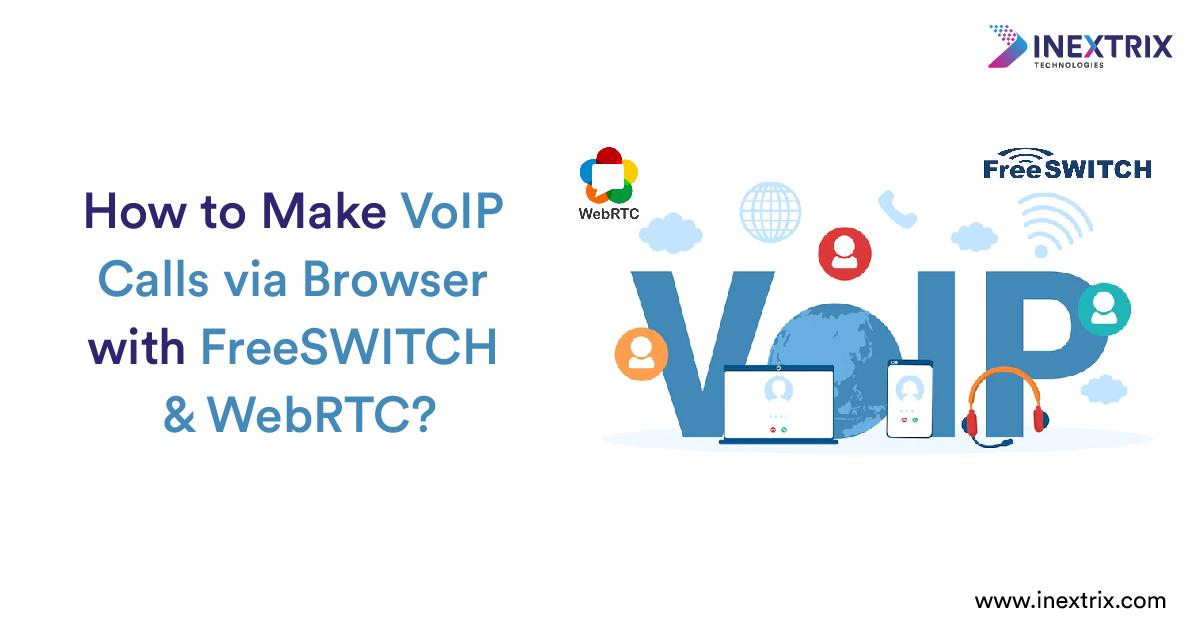Browser based VoIP calling is fairly popular among business users because they are often connected to their systems to screen share or refer files. Thus, using a system is more convenient for communication than using a smartphone. Moreover, browser based calling makes the whole business communication experience flexible unlike using a PC dialer or similar app because it does not involve the installation of the same VoIP software at both ends. There are multiple other advantages related to using browser based communication tools, which has increased its user base. Thanks to the versatile WebRTC development company, this has become possible and achievable without much fuss.
The top WebRTC SIP.js development company builds different WebRTC based apps that can be used for browser to browser calling. Unlike traditional times, when any company needs to provide browser based calling functionality, it is not possible without installing a native extension in the browser. However, thanks to WebRTC app development, it is possible to provision browser calls without native extensions.
Any VoIP development company with the right skills can help you with its WebRTC development services to build an app that supports browser to browser VoIP calls with multiple amazing features. If you have some technical knowledge of WebRTC and want to develop this browser calling functionality with FreeSWITCH and WebRTC, here are the steps to follow for you:
Step #1: Install FreeSWITCH
- The first step is to install FreeSWITCH on Windows, Mac, or Linux systems.
Step #2: Edit WebSocket
The next step is to edit the WebSocket support by following the below mentioned steps:
- Open the configuration file, which you can find here: \conf\sip_profiles\internal.xml
- Make this piece of code uncommented: <param name=”ws-binding” value=”:5066″/>
Step #3: Restart FreeSWITCH
Once you open the WebSocket, you need to restart the FreeSWITCH service.
Step #4: Enabling browser calling
A browser based SIP client is needed to enable browser calling. The latest version of Chrome will always make this job easier, but you can also use any other browser SIP client to make this possible according to the best WebRTC development company.
Access the browser SIP client and provide the following information:
– Name: Your Name
– SIP URI: sip:1000@xxx
– SIP Password: 1234
– WS URI: ws://xxx
Once you provide all the required information, click enter and you are done. The system will take you to the SIP dialer and you will be able to make calls with FreeSWITCH and WebRTC without investing in WebRTC app development.
Concluding notes
WebRTC has made it quite straightforward to build browser based calling applications if you have experience of playing with VoIP technologies and SIP clients. You can also take advantage of WebRTC SIP.js development company to build different real time communication apps by using their WebRTC development services.
We are renowned as the top WebRTC development company and we can help you build browser based calling facilities with FreeSWITCH and WebRTC. We can also help you with FreeSWITCH setup or any other VoIP related requirements you may have. To discuss your requirements, contact us NOW!